Atom plugin installation
Note: We also provide a plugin for Sublime Text 3 and Visual Studo Code.
Make sure you've installed Atom first.
Note that you only need to install the plugin via the dashboard or the command line, not both.
From Atom's settings
Open Atom's settings view, and navigate to the "Install" section.
From there, search for the fuse package and click Install, as shown below.
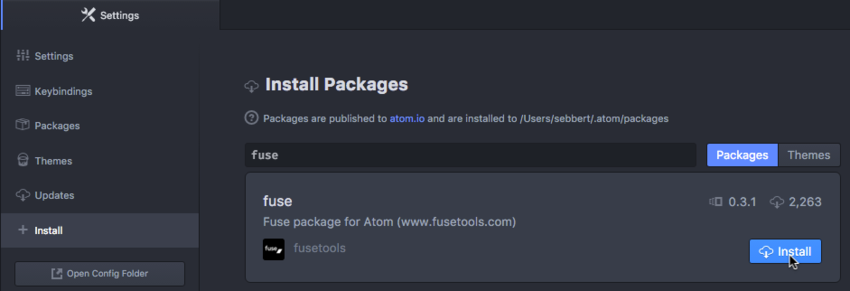
From the command line
Run the following command:
apm install fuseThat's it! You're now ready to start using Atom with Fuse.