Fetching JSON
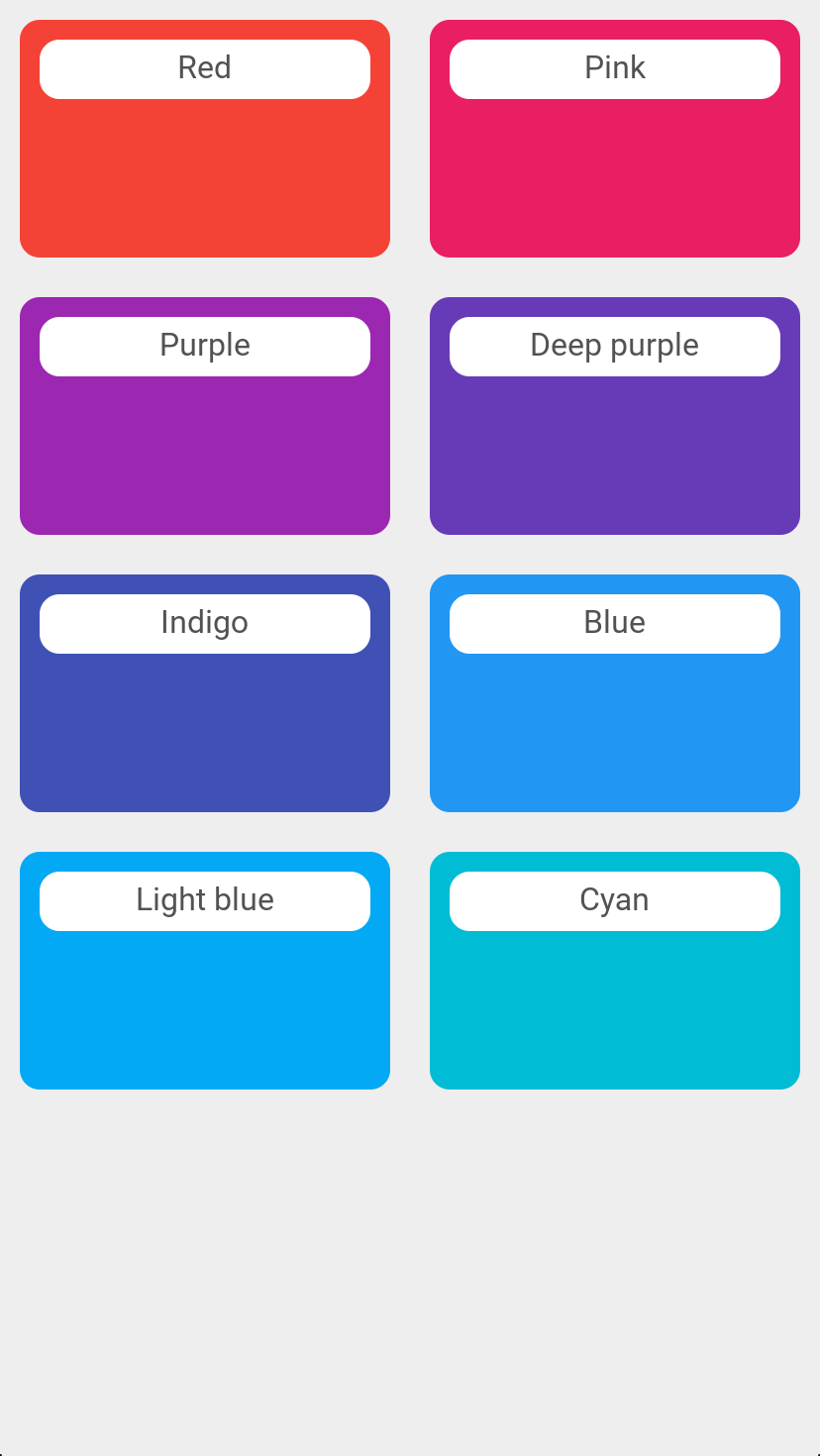
A tiny example of how to download a JSON file over HTTP, parse it and populate the user interface based on the contents.
<App Background="#eee">
<DockPanel>
<StatusBarBackground Dock="Top" />
<BottomBarBackground Dock="Bottom" />
<ScrollView>
<Grid ColumnCount="2">
<JavaScript>
var Observable = require("FuseJS/Observable");
var data = Observable();
fetch('https://gist.githubusercontent.com/petterroea/5ed146454706990ea8386f147d592eff/raw/b157cfed331da3cb88150051ab74aa131022fef8/colors.json')
.then(function(response) { return response.json(); })
.then(function(responseObject) { data.replaceAll(responseObject); });
module.exports = {
data: data
};
</JavaScript>
<Each Items="{data}">
<DockPanel Height="120" Margin="10">
<Panel DockPanel.Dock="Top" Margin="10" Height="30">
<Rectangle Layer="Background" CornerRadius="10" Color="#fff"/>
<Text Value="{colorName}" TextAlignment="Center" Alignment="Center" />
</Panel>
<Rectangle Layer="Background" CornerRadius="10" Color="{hexValue}"/>
</DockPanel>
</Each>
</Grid>
</ScrollView>
</DockPanel>
</App>
The UX is pretty straight forward, we have an Each bound to {data} which represents the color array in the JSON file. For each entry in the file it creates a panel with color and text fetched from the JSON data:
The JavaScript simply fetches the JSON file and exposes it through the Observable data variable which is exposed to the UX code.
The JSON file looks like this:
[
{
"colorName":"Red",
"hexValue":"#F44336"
},
{
"colorName":"Pink",
"hexValue":"#E91E63"
},
{
"colorName":"Purple",
"hexValue":"#9C27B0"
},
{
"colorName":"Deep purple",
"hexValue":"#673AB7"
},
{
"colorName":"Indigo",
"hexValue":"#3F51B5"
},
{
"colorName":"Blue",
"hexValue":"#2196F3"
},
{
"colorName":"Light blue",
"hexValue":"#03A9F4"
},
{
"colorName":"Cyan",
"hexValue":"#00BCD4"
}
]